MSN Skins





ادخل لتحميل الموديل الذي تريدة من صفحة الموقع
http://www.msgpluslive.net/skins/by-downloads/
Some skins works with Messenger versions 8.5 only, but some of them works with version 9.0 also
بعض الموديلات تعمل مع نسخة 8.5 فقط ولكن تعمل مع تسخة 9 ايضا
And after you download a skin that you like, you will need this program in order to open the file that you have downloaded:
بعد تحميل الموديل الذي تريدة ستحتاج لبرنامج لتركيب هذا الموديل ادخل لتحميل البرنامج
http://mirror3.msgpluslive.net/MsgPlusLive-460.exe
After you install that program, just double click on the skin that you have downloaded,
click import, and after that you can change the skin when you go here:
menu>plus!>preferences>customize>skins>skin's options
بعد تحميلك للبرنامج وتثبيتة فقط اضغط على الموديل الي حملتة اضغط انبورت استيراد لة وتذهب بة الى الامتداد
menu>plus!>preferences>customize>skins>skin's options
دمتم بحفظ الله ورعايته





